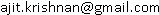When developing your jekyll site content, you will want to repeatedly run jekyll to ensure that the conversion to static html files works “correctly”. (i.e. you haven’t made any mistakes :-))
jekyll serve --watch
The command above will convert and serve the site from port 4000 so that you can test it from a web browser. When it detects a change, it will regenerate the site. For a site with a few hundred posts (such as this one) it takes about 4 seconds to generate. When you are making or testing changes, it feels like closer to 7 or 8 seconds. The difference between this and the quicker methods below (< 1 second) is noticeable, and it’s nice to avoid the lag when possible.
jekyll serve --watch --incremental
The command above watches for incremental changes. Though it does try to regenerate all impacted content, I find that changes to pages that loop through posts often do not get reflected properly. None the less, this is useful when making changes to a single post or page (recent or old), as it takes about 0.5 seconds for that use case.
jekyll serve --watch --limit_posts 10
When making changes that impact a large number of the generated pages
(eg. layout files, include files, css files etc), it is nice to regenerate
the whole site. However, you don’t need to regenerate every
single post. For this use case, you can limit the number of posts to some
small number to quickly test changes without the overhead of a full site rebuild.
For this site in it’s current form, it takes 0.7 seconds with 10 posts,
and 0.8 seconds with 20 posts (it seems to scale linearly). This command
is also useful when making changes to recent posts (i.e. within the threshold
specified by --limit-posts).
This is my preferred method, unless I am specifically working with older posts (which is relatively uncommon).