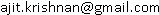There are times when you don’t want your macbook to go to sleep. This is typically related to long-running slow downloads, or other long-running background tasks.
There are a few different solutions to this. The simplest solution is the KeepingYouAwake app. It is an open-source caffeine clone that runs in the taskbar and makes toggling power settings simple.
If you want to avoid running yet another application, you can use the
built-in support that comes with every macbook. Simply run the following
command on a terminal, and ctrl-c to break out when you’re done.
pmset noidle
I like KeepingYouAwake – it’s a simple application that’s easy to use, and it’s icon makes the current setting clear. There have been times when I’ve set the noidle setting, and forgotten about it. The reminder in the taskbar is nice.