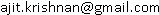I like to have links to other sites and documents open in a new window. Using raw html, this is done with target="blank". i.e.
<a href="http://www.contoso.com" target="_blank">contoso.com</a>
With the move to jekyll, I looked for a way to do this in markdown. Though it isn’t supported by vanilla markdown, kramdown does support it.
[contoso.com](http://www.contoso.com){:target="_blank"}
Though markdown is intended to simpler than html, I find links to be just as intrusive in markdown
as they are in html. I prefer named links with the href values to follow. i.e.
[contoso.com][a]
[a]: http://www.contoso.com
Unfortunately, I did not find a way to specify the target using this syntax with kramdown.
All of this led to the following javascript snippet which opens non-domain links in a new window.
Though I would have preferred to avoid more javascript,
isolating this behaviour to one piece of javascript code meant that the markdown itself
was free of the target="blank" annotations. It ended up being the cleanest solution.
<script type="text/javascript">
(function() {
var links = document.links;
for (var i = 0, linksLength = links.length; i < linksLength; i++) {
if (links[i].hostname != window.location.hostname) {
links[i].target = '_blank';
}
}
})();
</script>