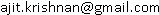- Click on http://www.baraha.com/download/baraha70.exe
- Run the link from (1) and follow the prompts
- From the start menu, open "Baraha Direct 7.0". A taskbar icon will appear
- Find the new icon, and set the language to "Sanskrit" --> "Unicode"
- Use F11 to toggle Sanskrit mode on & off
The Baraha transliteration map is quite intuitive, and is given below:
- oum a A i I u U [[ Ru RU ~Lu ~LU ]] e ai o au aM aH
- ka kha ga gha ~ga
- ca Cha ja jha ~ja
- Ta Tha Da Dha Na
- ta tha da dha na
- pa pha ba bha ma
- ya ra la va
- sha Sha sa ha
- kSha La j~ja
You can now type directly into unicode aware applications such as Internet Explorer, Word etc. Some users (like me) have problems directly typing in Microsoft Office applications. Text will appear as boxes. Select the Text, and change the font to 'CDAC-GISTYogesh' (If you don't have this font install, please see http://kalidasa.blogspot.com/2006/08/reading-sanskrit-unicode-documents.html). Sanskrit text should now appear! Now you can continue direct editing / typing directly.
However, this direct entry works quite well with Internet Explorer and Firefox (and thus, web-mail applications including hotmail, yahoo mail and gmail) as well as online blogs (including live spaces, blogger), and IM software (including MSN Messenger, Google Talk).
Note: Direct entry into Internet Explorer is broken in Vista. I am informed that this is due to the way in which the Baraha author chose to implement the keyboard hooks. Hopefully baraha will be updated with Vista support shortly.